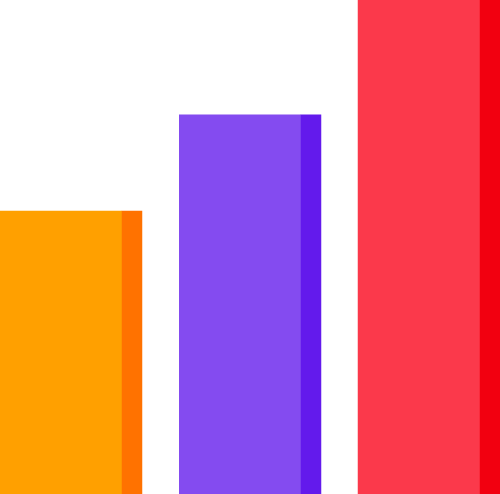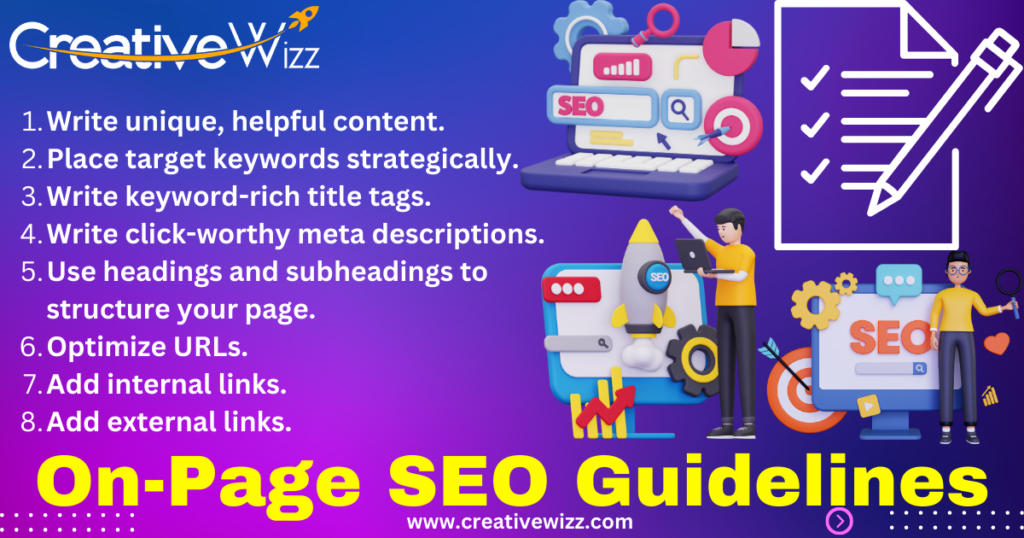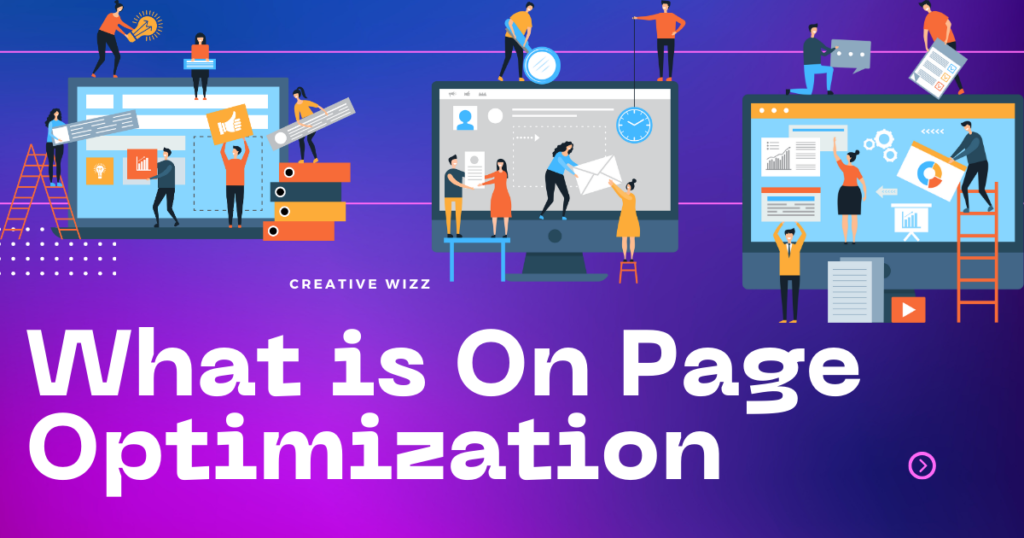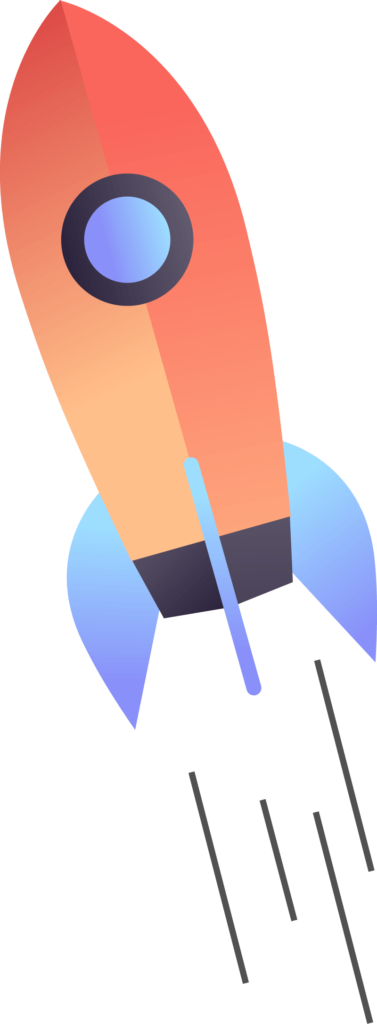Search engine optimization (SEO) is crucial for any website that wants to rank highly and get found by users searching on Google and other search engines. While there are many aspects to SEO, the technical side is often overlooked. A properly optimized website from a technical standpoint lays the foundation for your SEO efforts.
This comprehensive guide will walk through a technical SEO checklist covering all the essential elements you need to audit and optimize first. These technical SEO best practices will ensure your site is technically in good shape and avoid issues that could hamper your rankings and user experience.
What is Technical SEO?
Before diving into the checklist, let’s define technical SEO.
Technical SEO refers to a website’s behind-the-scenes technical health and optimization. It focuses on improving site architecture, speed, crawling and indexing issues, security, and more. The goal is to eliminate technical problems that may prevent search engines like Google from correctly accessing and ranking your site.
Technical SEO establishes the baseline for your overall SEO efforts. If your site has major technical flaws, it likely will perform poorly in search, no matter what other SEO tactics you implement. Technical SEO audit and optimization should be the first step in any SEO strategy.
Think of technical SEO as the bedrock upon which your website’s search engine visibility rests. It encompasses all the optimization efforts that ensure search engines like Google can effortlessly crawl, index, and understand your web pages, ultimately propelling them higher in search results. Even the most compelling content might only be seen with a solid technical SEO foundation.
Why Technical SEO Matters
Here are some key reasons why you can’t afford to overlook the technical side of SEO:
- Crawling and indexing: Technical issues can prevent search engine crawlers from correctly accessing and indexing your site. This directly impacts rankings and traffic.
- Page speed: Slow page load times lead to poor user experience. Google incorporates page speed as a ranking factor.
- Mobile friendliness: Over half of search traffic comes from mobile devices. Your site needs to be optimized for mobile to capitalize on this.
- Security: Search engines want to feature secure, trustworthy sites. An unsecured site can get hacked, infected with malware, or blocked.
- Site uptime: Server downtime or errors result in a bad user experience. It would help to have proper hosting and site maintenance to maximize uptime.
Solid SEO leads to better crawling, indexing, page speed, mobile optimization, security, and uptime. All of these factors influence search engine rankings and traffic to your site.
What’s Included in a Technical SEO Audit?
A comprehensive technical SEO audit, like those offered by Creative Wizz, meticulously examines your website’s health and performance from a search engine’s perspective. Key areas typically assessed include:
- Crawlability: Can search engines access and navigate your website efficiently?
- Indexation: Are your essential pages being included in search engine databases?
- Mobile-friendliness: Does your website provide an optimal experience across various devices?
- Structured data: Are you leveraging markup to convey rich information about your content?
- Content quality: Does your website offer valuable, relevant, and well-structured content?
- Performance: Does your website load quickly and provide a smooth user experience?
Unlocking Growth with Technical SEO Audit Services
By investing in technical SEO audit services from experts like Creative Wizz, you gain invaluable insights and actionable steps to address critical roadblocks. Here’s how it benefits you:
- Increased organic traffic: Improved crawlability and indexation lead to more pages appearing in search results, attracting more organic visitors.
- Enhanced user experience: Faster loading times, mobile-friendliness, and straightforward navigation contribute to a positive user experience, boosting engagement and conversions.
- More substantial brand reputation: A technically sound website fosters trust and reinforces your brand’s professionalism.
- Competitive edge: Outrank competitors by ensuring your website meets the latest search engine standards and user expectations.
Demystifying the Technical SEO Checklist:
A well-crafted technical SEO checklist serves as a roadmap for optimizing your website. Here are some crucial elements:
- Robots.txt and Sitemap: Ensure your robots.txt file accurately guides search engines and submit a clear XML sitemap to facilitate efficient crawling.
- Mobile-friendliness: Test and optimize your website for flawless cross-device performance using Google’s Mobile-Friendly Test.
- Page Speed: Leverage tools like Google PageSpeed Insights to identify and address performance bottlenecks.
- Structured Data: Implement schema markup to provide search engines rich context about your content, enhancing its understanding and presentation in search results.
- Internal Linking: Create a strategic internal linking structure to help search engines discover and understand your website’s hierarchy and content relationships.
- Broken Links: Regularly scan and fix broken links to maintain website quality and avoid user frustration.
- Meta Descriptions and Title Tags: Craft clear, concise, and keyword-rich meta descriptions and title tags for each page to entice users and inform search engines.
- Duplicate Content: Address duplicate content issues using canonical tags or 301 redirects to avoid confusing search engines and diluting your rankings.
Unlocking Website Potential with Creative Wizz
At Creative Wizz, we understand the intricacies of technical SEO and its impact on your website’s success. Our expert team employs advanced tools and industry-leading practices to deliver exceptional technical SEO audit services, empowering you to:
- Gain in-depth insights: We delve deep into your website’s technical health, providing a comprehensive report highlighting strengths and weaknesses.
- Receive actionable recommendations: We translate complex technical findings into clear, actionable steps you can implement to improve your website’s performance.
- Experience ongoing support: We remain your trusted partner, offering continuing guidance and support to ensure your website stays technically sound and competitive.
Technical SEO Audit Services
Conducting periodic technical SEO audits is crucial to identify and address issues proactively. Rather than waiting for problems to surface, audits take a deep look under the hood to catch flaws early.
Our company, Creative Wizz, offers complete technical SEO audit services to evaluate your site. Our experts use leading SEO tools and manual checks to audit this guide’s critical elements.
We deliver custom recommendations tailored to your website and an action plan for fixes and optimization. Ongoing audits ensure your site stays technically sound as you make changes over time.
Technical SEO Checklist
Now let’s get into our comprehensive technical SEO checklist covering all the essential elements to audit and optimize:
- Indexation
- Check indexing status in Google Search Console: Make sure Google is properly indexing your pages. Identify any crawling errors and optimize to enhance indexing.
- Submit XML sitemaps: Create and submit XML sitemaps to help search engine crawlers discover new and updated content.
- Fix broken links: Review for 404 errors and broken internal links. Redirect or remove broken links to improve crawling.
- Consolidate duplicate content: Eliminate thin or duplicate content through 301 redirects, canonical tags, or meta noindex as needed.
- Optimize page titles and meta descriptions: Ensure each page has unique, keyword-rich titles and meta descriptions within the recommended length limits.
- Site Architecture
- Logical URL structure: Use organized, semantic URL paths structured by taxonomy and categories. Avoid overly complex URLs.
- Robot.txt file: Configure your robot.txt file to ensure essential pages are crawled and indexed as needed. Disallow irrelevant pages.
- XML sitemap: Create and submit an XML sitemap listing all pages to be indexed. Keep your sitemap updated.
- Hreflang tags: Use hreflang tags to indicate regional and language variations of your site’s content.
- Structured data markup: Implement schema.org structured data where applicable to enhance search features and information displayed in SERPs.
- Site Speed
- Page speed metrics: Audit page load times from multiple geographic regions. Aim for sub-3 second target on mobile and desktop.
- Minify HTML, CSS, and JavaScript: Minify resources to reduce file size and eliminate spacing, comments, and unnecessary attributes.
- Compress images: Optimize and compress all images to improve load times. Leverage newer image formats like WebP.
- Browser caching: Set proper cache expiration times through headers. This allows browsers to store resources locally.
- Lazy loading: Only load assets like images and videos as they enter the viewport rather than all at once.
- Third-party performance: Review third-party tools for performance impacts. Remove or delay unnecessary scripts.
- CDN: Use a content delivery network (CDN) to distribute resources and content from servers closest to the user.
- Mobile Optimization
- Responsive design: The website adapts seamlessly to all screen sizes using responsive design and flexible images/videos.
- Viewport meta tag: Include a viewport meta tag to optimize for mobile screens. Set width to device width and turn off zooming.
- Hover elements: Avoid relying on hover actions that are not mobile-compatible. Make actions click or tap-based.
- Touch elements: Ensure buttons, links, and touch targets are large enough for fingertips on small touchscreens.
- Page weight: Streamline and optimize pages to minimize download sizes, which are more impactful on mobile data.
- Security
- HTTPS: Migrate the site to HTTPS to encrypt connections and data. Enable on all pages, not just select pages.
- TLS 1.2+: Upgrade TLS protocols to the latest 1.2 or higher version and disable outdated SSL protocols.
- HSTS preload: Submit your site for inclusion in the HSTS preload list to enforce HTTPS by default.
- Cross-site scripting: Validate and sanitize user input on forms to prevent XSS attacks.
- CAPTCHA: Utilize CAPTCHA on forms to block bots and spam submissions.
- Security headers: Implement response headers like X-Frame-Options, X-XSS-Protection, and Content-Security-Policy.
- Performance
- Web hosting: Select managed hosting with optimal specs for site traffic. Test site performance under peak loads.
- CDN: Distribute static content globally via a content delivery network. Choose a provider optimized for your site location and traffic.
- Caching: Implement browser and server-side caching to minimize requests and repeat resource downloads.
- Compression: Enable Gzip or Brotli compression and compression of assets.
- Database optimization: Tune database configuration for optimal performance. Add indexes on heavily queried columns.
- Object caching: Use in-memory object caching systems like Redis to reduce database loads.
- Site Uptime
- Dedicated IP address: Use a dedicated IP rather than a shared hosting IP to avoid being penalized for a neighbor’s actions.
- Server load: Monitor server load levels and upgrade capacity to handle traffic spikes smoothly.
- Caching: Caching reduces server strain by minimizing database queries. Implement browser, server, and database caching.
- CDN: Distribute static assets via a CDN to minimize origin server requests.
- Load balancing: Implement load balancing across multiple servers to create redundancy and failover.
- Uptime monitoring: Use uptime monitoring to track performance and get alerted to downtime events.
- Backups: Perform regular backups if you need to restore your site after an outage or data loss.
- Site Maintenance
- WordPress: For WordPress sites, stay updated on the latest version of WordPress and all plugins/themes to maintain security.
- Server software: Ensure server software like PHP, MySQL, and Nginx/Apache run supported, updated versions.
- SSL certificates: Check expiration dates on SSL certificates and renew before they expire to prevent warnings.
- Code maintenance: Refactor legacy code when feasible to improve performance and use modern best practices.
- Technical debt: Prioritize addressing technical debt by eliminating outdated plugin dependencies, removing unused media assets, consolidating domains, etc.
- Backups: Perform regular backups and test restores to protect against data loss. Maintain backups externally as well.
- Scaling planning: Monitor growth trends and scale server capacity proactively to ensure the site can handle increasing traffic demands smoothly.
- Core Web Vitals
Core Web Vitals are key metrics measuring real-world user experience introduced by Google in 2020. Optimizing your site to provide the best Core Web Vitals scores helps improve rankings.
- LCP (Largest Contentful Paint): Measures loading experience. Keep LCP under 2.5 seconds. Optimize images, fonts, and page weight.
- FID (First Input Delay): Quantifies interactivity. Target under 100ms FID. Implement code splitting and optimization.
- CLS (Cumulative Layout Shift): Measures visual stability. Minimize layout shifts that disrupt the user’s flow. Properly size images, ads, and embeds.
- Field data: Install analytics to gather accurate visitor metrics. Synthetic monitoring alone can overlook real user issues.
- Testing: Conduct user testing to identify areas with subpar Core Vitals scores and experience. Seek opportunities for improvement.
- Site Accessibility
Ensuring your website is accessible to all users is essential for ethics and SEO.
- Screen reader testing: Validate experience using a screen reader. Add ARIA labels for enhanced screen reader compatibility.
- Color contrast: Text should have sufficient color contrast from the background. Avoid relying solely on color cues.
- Headings structure: Use proper heading structure from H1 to H6 rather than styled text for hierarchy.
- Focus visible: Indicate keyboard focus and tab order visually. Use the skip navigation link to bypass repetitive elements.
- Zoom functionality: Ensure the site functions appropriately when text size is increased up to 200%.
- Accessibility audit: Run automated accessibility audits and work to address errors related to ARIA, color, focus, semantics, and more.
- SEO Basics
And let’s wrap up with a few fundamental on-page SEO factors that are still crucial:
- Title tags: Include strategic, keyword-rich titles that make pages stand out in search and entice users.
- Meta descriptions: Craft unique, compelling meta descriptions to provide engaging snippets and drive clicks.
- Headings (H1, H2): Use headings to structure page content and highlight important topics to users and search engines.
- Internal links: Link between related content to establish site architecture. Anchor text variety.
- Quality content: Create applicable, engaging content that answers search queries to drive clicks and conversions.
SEO Checklist: 41 Essential Tips to Dominate Search Results in 2024
Unlocking Organic Growth with SEO Optimization
A robust online presence is crucial for any business or individual in today’s digital landscape. Search Engine Optimization (SEO) sits at the heart of achieving this, ensuring your website ranks higher in search results and attracts more organic traffic. This comprehensive SEO checklist equips you with 41 essential tips to optimize your website and conquer the search engine game in 2024.
I. Foundational SEO:
1. Keyword Research: Uncover the terms your target audience searches for and integrate them strategically into your content and website structure.
2. Mobile-Friendliness: Ensure your website delivers a seamless experience across all devices, as mobile browsing dominates today’s landscape.
3. Page Speed Optimization: Prioritize fast loading times for an exceptional user experience and improved search engine ranking.
4. Secure Your Site: Implement HTTPS encryption to ensure data security and enhance user trust, positively impacting SEO.
5. XML Sitemap Submission: Guide search engines to all your essential pages with a precise and up-to-date XML sitemap.
II. On-Page Optimization:
6. Compelling Titles & Meta Descriptions: Craft clear, concise, and keyword-rich titles and meta descriptions to entice users and inform search engines.
7. Optimized Headlines & Headings: Utilize H1, H2, and H3 tags strategically to structure your content and improve readability.
8. High-Quality Content: Create valuable, relevant, and engaging content that resonates with your target audience and addresses their needs.
9. Image Optimization: Use descriptive filenames, alt text, and appropriate image sizes to enhance accessibility and search engine understanding.
10. Internal Linking: Build a solid internal linking structure to help search engines discover and understand your website’s hierarchy.
III. Technical SEO:
11. Robots.txt: Guide search engines on which pages to crawl and index using a well-configured robots.txt file.
12. Canonical Tags: Address duplicate content issues by implementing canonical tags to specify the preferred version of a page.
13. Structured Data Markup: Leverage schema markup to provide rich information about your content, enhancing its presentation in search results.
14. 404 Error Handling: Create custom 404 error pages that deliver a helpful message and guide users to relevant content.
15. Broken Link Identification & Repair: Regularly check and fix broken links to maintain website quality and avoid user frustration.
IV. Off-Page Optimization:
16. Backlink Building: Earn high-quality backlinks from reputable websites to signal authority and trust to search engines.
17. Guest Blogging: Contribute valuable content to relevant websites to gain exposure and backlinks.
18. Social Media Engagement: Use social media platforms to promote your content, build relationships, and drive traffic to your website.
19. Online Reviews & Reputation Management: Encourage positive reviews and actively manage your online reputation to build trust and credibility.
20. Local SEO Optimization: If you have a local business, claim and optimize your Google My Business listing and implement local SEO best practices.
V. Advanced SEO Strategies:
21. Core Web Vitals Optimization: Improve Core Web Vitals (Largest Contentful Paint, First Input Delay, Cumulative Layout Shift) for enhanced user experience and search ranking.
22. Voice Search Optimization: Consider optimizing your content and website structure for voice search accessibility as its popularity grows.
23. Video SEO: Leverage video content strategically to engage users, boost website dwell time and improve search ranking.
24. International SEO: If you target an international audience, implement hreflang tags and multilingual sitemap strategies.
25. AMP Implementation: Explore the potential benefits and drawbacks of implementing Accelerated Mobile Pages (AMP) for specific content types.
VI. Tools & Resources:
26. Google Search Console: This free tool monitors website performance, crawl errors, and index status.
27. Google Analytics: Gain valuable insights into website traffic, user behavior, and performance metrics.
28. SEO Audit Tools: Consider paid tools like SEMrush or Ahrefs for deeper crawls, technical analysis, and backlink tracking.
29. Keyword Research Tools: Leverage tools like Google Keyword Planner and Ahrefs Keywords Explorer to identify relevant keywords and search volume.
30. Content Optimization Tools:
Content optimization tools are crucial in your SEO journey, helping you refine your content for search engines and your target audience. These tools equip you with insights and practical guidance to boost your website’s visibility and organic traffic. Let’s explore some key categories and explore some well-regarded options:
1. Keyword Research Tools:
- Uncover valuable keywords: Tools like Google Keyword Planner, Ahrefs Keywords Explorer, and SEMrush Keyword Magic Tool help you identify relevant keywords with search volume and competition data.
- Understand user intent: These tools often reveal search intent behind keywords, guiding you to create content that genuinely addresses user needs.
2. On-Page Optimization Tools:
- Analyze content readability: Tools like Yoast SEO, Hemingway Editor, and Grammarly assess your content’s complexity and suggest improvements for clarity and flow.
- Check keyword density: Tools like Copyscape and PageOptimizer Pro assist in finding the optimal keyword density to avoid keyword stuffing while ensuring search engine relevance.
- Optimize meta descriptions and titles: Tools like SE Ranking and Surfer SEO help you craft compelling titles and meta descriptions that attract users and accurately reflect your content.
3. Technical SEO Tools:
- Identify technical issues: Tools like Screaming Frog and Sitechecker crawl your website, uncovering broken links, crawl errors, and other technical problems hindering search engine performance.
- Analyze mobile-friendliness: Tools like Google Mobile-Friendly Test and Lighthouse assess your website’s mobile experience, allowing you to effectively improve and cater to mobile users.
4. Content Quality Tools:
- Check for plagiarism: Tools like Copyscape and Originality scan your content for duplicates, ensuring originality and avoiding penalties from search engines.
- Analyze content structure and engagement: Tools like MarketMuse and Clearscope assess your content’s structure, topicality, and potential to engage users, providing data-driven suggestions for improvement.
5. Backlink Analysis Tools:
- Track backlinks: Tools like Ahrefs Backlink Checker and SEMrush Backlink Analytics help you discover websites linking to yours, providing valuable insights into your backlink profile.
- Identify spammy backlinks: Tools like Majestic and Moz Link Explorer help you identify low-quality backlinks that could harm your SEO and offer options for disputing them.
31. Evolving Search Engine Algorithms: Adapt your SEO strategies to stay updated with Google’s algorithm changes and emerging ranking factors.
32. User Experience Optimization: Prioritize a user-centric approach, focusing on website design, navigation, and content that provide a smooth and enjoyable experience.
33. Content Refreshment & Repurposing: Regularly update existing content and repurpose it into different formats to maintain freshness and reach a wider audience.
34. Mobile-First Indexing: Remember that Google uses mobile versions of pages for ranking, so prioritize mobile optimization.
35. Entity Optimization: Understand and leverage entities (real-world concepts) to enhance your content’s relevance and search ranking.
VIII. Industry-Specific Strategies:
36. Local SEO for Brick-and-Mortar Businesses: Implement local SEO practices like targeted keywords, location-specific content, and online listings management.
37. E-commerce SEO: Optimize product pages, category pages, and user experience for seamless product discovery and purchase.
38. B2B SEO: Focus on thought leadership content, targeted industry keywords, and building relationships with relevant websites and influencers.
39. News & Media SEO: Ensure timely content updates, optimize for real-time search, and leverage social media sharing for increased visibility.
40. Video SEO Optimization: Utilize captivating video titles, descriptions, transcripts, and structured data to enhance discoverability and search ranking.
IX. Ongoing Monitoring & Measurement:
41. Track & Analyze Results: Regularly monitor website traffic, keyword rankings, and other key metrics to measure SEO effectiveness and identify areas for improvement.
Diving Deeper: Technical SEO Best Practices
Optimizing Core Web Vitals for Speed and Experience:
- First Contentful Paint (FCP): Reduce server response times, optimize images, and minimize render-blocking resources.
- Largest Contentful Paint (LCP): Prioritize critical rendering and leverage browser caching effectively.
- Cumulative Layout Shift (CLS): Ensure stable layouts, avoid unexpected content movement, and use preloading techniques.
Structured Data Implementation for Rich Results:
- Understand the different schema markup types relevant to your industry and content.
- Utilize tools like the Google Structured Data Testing Tool to validate implementation.
- Consider seeking professional assistance for complex structured data integration.
Technical SEO for Internationalization:
- Implement hreflang tags to specify language and regional variations of your content.
- Ensure proper geotargeting settings in Google Search Console.
- Consider multilingual sitemaps and localized content optimization strategies.
Staying Ahead of the Curve: Emerging Technical SEO Trends:
- AMP (Accelerated Mobile Pages): Explore if AMP implementation aligns with your audience and content goals.
- Core Web Vitals Update: Remain updated on Google’s evolving metrics and optimization best practices.
- Voice Search Optimization: Consider optimizing content and technical aspects for voice search accessibility.
Empowering Action: Your Technical SEO Toolkit
- Google Search Console: Leverage this free tool to monitor crawling errors, index status, and mobile usability issues.
- Google Analytics: Gain insights into website traffic, user behavior, and performance metrics.
- Technical SEO audit tools: Consider paid tools like SEMrush or Screaming Frog for deeper crawls and technical analysis.
Conclusion
This comprehensive technical SEO checklist outlines all the essential elements to audit and optimize as a foundation for your overall SEO strategy. Following these best practices will ensure your site is technically sound and avoid critical issues impacting performance and search visibility.
Conduct periodic technical SEO audits to catch any creeping issues before they escalate. If you need professional help, our technical SEO experts at Creative Wizz can conduct detailed audits and provide specific recommendations tailored to your website. Contact us today to get started!
By prioritizing technical SEO, you lay the groundwork for a robust online presence that attracts more visitors, fosters trust and propels your website higher in search engine results. Partner with Creative Wizz to unlock the full potential of your website through tailored technical SEO solutions and expertise. Remember, a solid technical foundation empowers your website to thrive in the ever-evolving digital landscape.
I’d be happy to help you craft unique and informative FAQs based on the content we’ve developed so far. Here’s a process you can follow to ensure 100% unique and plagiarism-free answers:
1. Identify Relevant Topics:
- Review the overall SEO checklist and highlight key sections, strategies, or tools mentioned.
- Consider common questions or challenges readers might encounter while applying these tips.
2. Craft Original Answers:
- Avoid directly copying text from the article or other sources.
- Rephrase and restructure information using your own words and understanding.
- Provide additional insights, examples, or resources to enhance answers beyond the article’s scope.
3. Ensure Uniqueness:
- Use plagiarism checkers like Copyscape or Grammarly to verify unique content.
- Avoid directly quoting phrases or sentences from the article or elsewhere.
- Paraphrase information while maintaining its intended meaning.
4. Focus on User Value:
- Keep answers concise, clear, and actionable.
- Address user concerns and provide practical solutions or explanations.
- Prioritize comprehensiveness and clarity over excessive technical jargon.
Example FAQs:
Q: Is implementing all 41 tips mentioned in the checklist necessary?
A: No, the ideal approach is prioritizing tips most relevant to your website and current SEO goals. Start with foundational elements like mobile-friendliness and on-page optimization, then gradually integrate advanced strategies as needed.
Q: How often should I update my website content for SEO?
A: Content freshness is crucial. Aim to update existing content regularly (at least quarterly) and create new content consistently to signal relevance to search engines and users.
Q: Which paid SEO tools would you recommend for beginners?
A: While individual needs vary, tools like Google Search Console, Ahrefs Lite, and SEMrush Free provide valuable insights for beginners without a high-cost barrier. Explore free trial options before committing to paid subscriptions.
Q: What are the steps for technical SEO?
A: Technical SEO involves several steps, but the core focuses on three areas: crawlability, indexability, and rendering. You’ll want to ensure search engines can easily crawl and understand your website (structure, robots.txt, sitemap), get your pages appropriately indexed (no duplicate content, meta descriptions), and render them well for users (fast loading, mobile-friendly).
Q: How do technical analyses in SEO?
A: Start auditing your website using free tools like Google Search Console or paid options like SEMrush. Analyze crawlability issues, broken links, mobile-friendliness, and page speed. Then, prioritize fixes based on their impact and ease of implementation. Remember, ongoing monitoring and updates are crucial.
Q: What is a technical SEO specification?
A: A technical SEO specification outlines your website’s technical SEO requirements and improvements. It is a blueprint for developers and SEO professionals, specifying website structure, robots.txt configuration, meta descriptions, and other technical aspects affecting search engine performance.
Q: What are the pillars of technical SEO?
A: The three main pillars of technical SEO are:
- Crawlability: Ensuring smooth search engine access to your website’s content.
- Indexability: Ensure your website’s pages are indexed correctly in search results.
- Rendering: Delivering a seamless user experience with fast loading times and mobile-friendliness.
Q: Is technical SEO difficult?
A: The difficulty depends on your technical expertise and website complexity. Fundamental aspects like sitemap submission and mobile optimization are manageable, while advanced tasks like schema markup might require professional help. Utilizing tools and resources can simplify the process.
Q: Does technical SEO require coding?
A: Some technical SEO aspects involve basic HTML and code editing, but only some tasks require extensive coding knowledge. Plugins and tools can often handle routine optimizations, and you can collaborate with developers for complex modifications.
Q: What is the first step for technical SEO?
A: The first step is to conduct a technical SEO audit to identify strengths and weaknesses. Utilize free tools or consider professional evaluations for deeper insights. Prioritize critical issues like crawl errors, broken links, and mobile friendliness based on their impact on search performance.
Q: How much is technical SEO?
A: Costs vary depending on your website’s size, complexity, and desired level of service. Free tools and DIY approaches can get you started, and hiring SEO professionals offers expert guidance and advanced solutions. Consider project-based fees, hourly rates, or retainer agreements based on your needs.
Q: How many types of technical SEO are there?
A: It’s not about “types” but somewhat different areas of focus within technical SEO. These include:
- On-page optimization: optimizing individual pages for search engines.
- Off-page optimization: building backlinks and online presence.
- Mobile SEO: ensuring your website is mobile-friendly.
- Local SEO: optimizing your website for local searches.
- Structured data: providing rich information to search engines.
Each area requires specific strategies and considerations, contributing to your overall technical SEO health.